Renovating your home?
Find out all the essential information about the home building and renovation process.
Application process explained
Before applying to the VBA for a certificate of consent to become an owner-builder, you should download the Owner-builder information and study guide (PDF, 2156.97 KB).
This study guide outlines essential information about being an owner-builder, including your duties and responsibilities. It sets out the steps you must take to complete your application, including undertaking a knowledge assessment. This is done by an eLearning assessment.
If your property will become a workplace under Victorian OHS laws, you will need to provide evidence of having completed Construction induction training. If you complete the training successfully, you will receive a WorkSafe Victoria white card (or its equivalent if you do the training in another state).
If more than one person owns the property where the owner-builder project will be located, one of the owners needs to nominate themselves to be the main applicant. The main applicant is the person who will be living in the property, and they are the person who needs to complete the eLearning assessment and construction induction training (if required). The other owners of the property must also be listed on the application as co-applicants.
For small second dwellings, the main applicant should be the owner of the existing dwelling on the lot.
To apply for an owner-builder certificate of consent you must pay a fee of $109.70.
This fee is non-refundable, regardless of the outcome of the application.
Application for an owner-builder certificate of consent is done via VBA360 – VBA's online self-service portal.
Application process overview
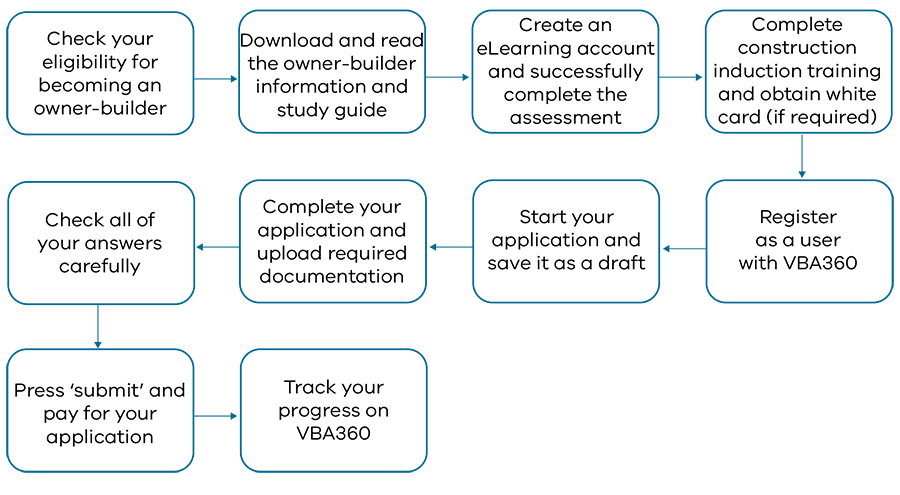
Documentation to support your application
Depending on your situation and your building project, you will need to provide documents as part of the application. These may include:
- proof of identity with photo, e.g. driver's licence or passport
- proof of ownership – a Registered Search Statement (RSS) or Certificate of Title (produced within seven days of the submission of the application). If you need to obtain an updated RSS, you can order it from Landata.
- if the land is privately owned by the applicant and co-owners:
- a Statutory Declaration from each co-owner is required, using the VBA’s Statutory Declaration form (PDF, 220.97 KB). For guidance on making statutory declarations, including a list of authorised statutory declaration witnesses, see the website.
- if the applicant or a co-owner have changed their name since the Title was issued:
- proof of change of name e.g. marriage certificate, change of name by deed poll
- if the land is owned by a company or owners corporation:
- a copy of a company extract from ASIC (dated within 7 days of the submission of the application)
- written authorisation from the directors of the owners corporation approving the application and carrying out of the work (dated within 28 days of the submission of the application)
- if the land is owned by a Trust:
- a certified copy of the trust deed (together with any subsequent amendments) showing the name of the trust, the name of the trustee and the name of each beneficiary – this must be dated 28 days from the submission of the application
- written authorisation from the trustee(s) approving the application and carrying out of the work – this must be dated 28 days from the submission of the application.
A site plan, floor plan or planning permit may need to be uploaded for some projects, such as the building of a dependent person's unit or detached studio, or the conversion of a commercial building into a dwelling. You will be prompted by VBA360 during the application process if you need to supply plans.
- Check your eligibility for becoming an owner-builder
- Download and read the owner builder information and study guide
- Create an eLearning account and successfully complete the assessment
- Complete construction induction training and obtain a white card (if required)
- Register as a user with VBA360
- Start your application and save it as a draft
- Complete your application and upload the required documentation
- Check all of your answers carefully
- Press 'submit' and pay for your application
- Track your progress on VBA360.
